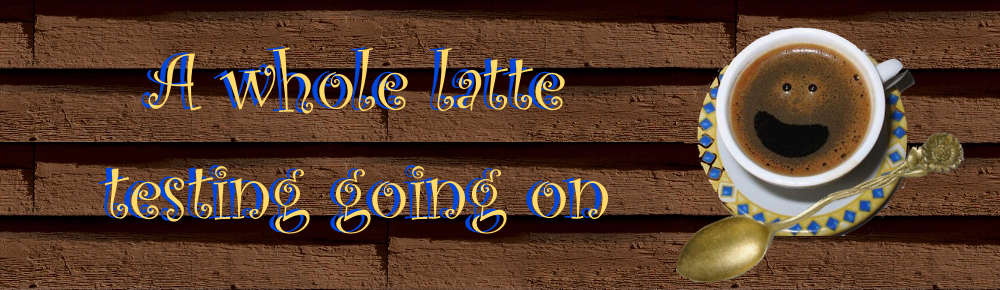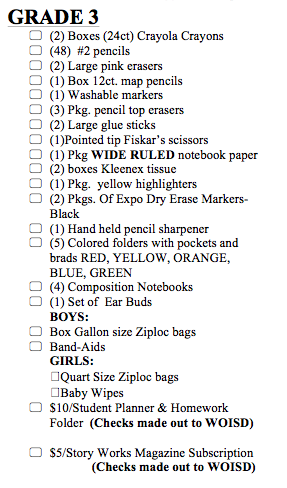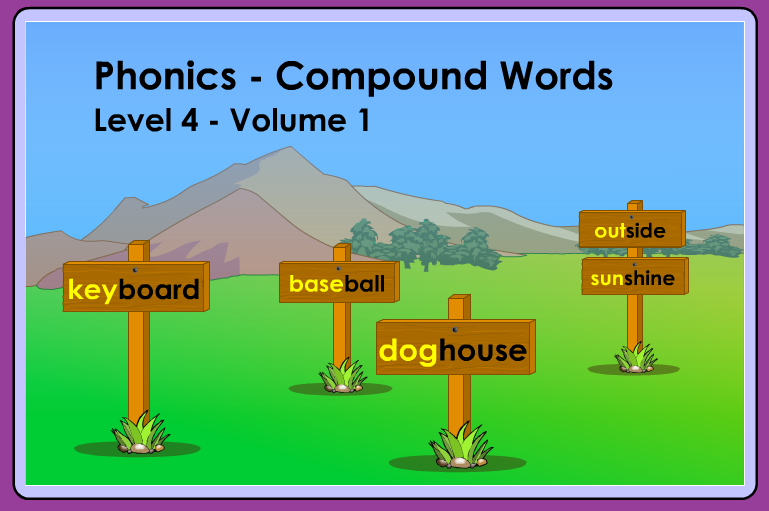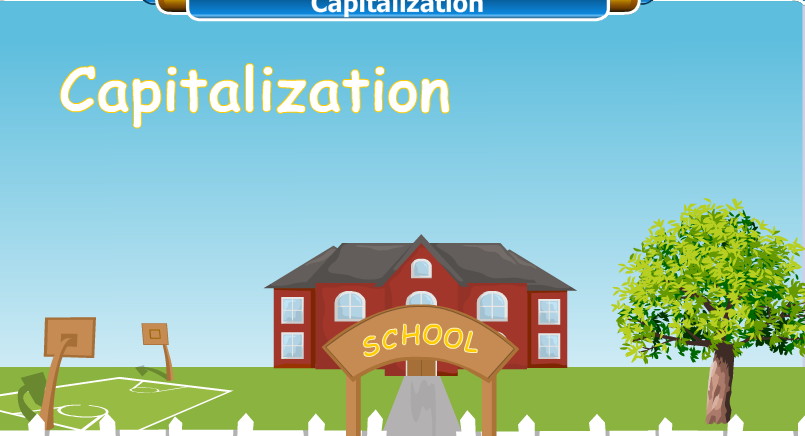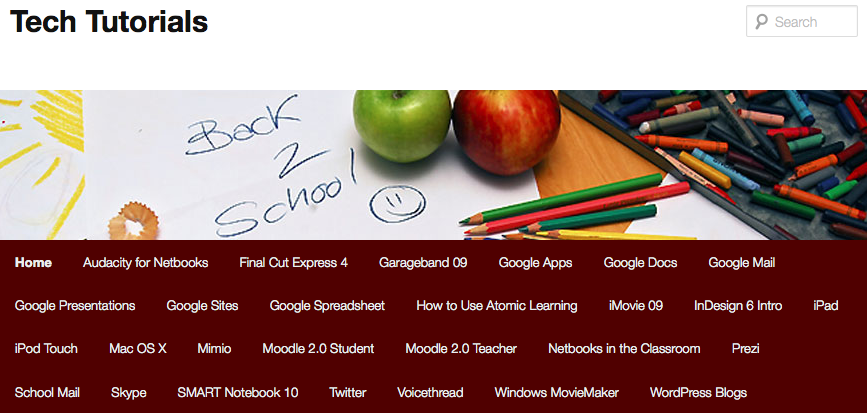 Did you know that Scott Floyd posts links and articles (including step-by-step directions) to a blog entitled “Tech Tutorials” that are most helpful for our White Oak ISD staff? He is constantly on the watch for tools that will make a teacher’s life easier and more efficient. Subscribe to this blog with your email, and take the time to read his past posts. If you are interested in a particular topic, click on the page specific to that topic. Sometimes the best professional development is self-driven. Thank you, Mr. Floyd!
Did you know that Scott Floyd posts links and articles (including step-by-step directions) to a blog entitled “Tech Tutorials” that are most helpful for our White Oak ISD staff? He is constantly on the watch for tools that will make a teacher’s life easier and more efficient. Subscribe to this blog with your email, and take the time to read his past posts. If you are interested in a particular topic, click on the page specific to that topic. Sometimes the best professional development is self-driven. Thank you, Mr. Floyd!
Online Registration for Students
2014-15 Back-to-School
REQUIRED Online Registration for Students
Will be performed via WOISD Skyward Family Access
Dear Parents,
The White Oak ISD Online Registration System allows parents and/or guardians to complete the majority of registration forms electronically, eliminating thousands of paper copies, saving parents’ time and increasing staff efficiency. Beginning July 28, families may begin the registration process through their WOISD Skyward Family Access account. Families may verify and update contact and emergency information for each child as well as complete required forms and review policies.
A Skyward Family Access account is necessary to complete the back-to-school Online Registration process for each child. Your one Family Access account will access all your children’s information on all campuses.
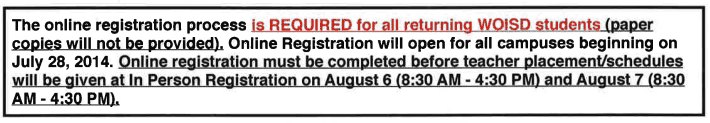
What should I do now?
Please access your account and verify that you have access to all of the children in your family. If you do not have access to all children, please contact the student’s campus.
How do I get a login and Password?
All parents should have received the login information for their Skyward Family Access account if they requested it at the beginning of the 2013-14 school year, or if it was requested during the year. This same login and password will be used for Online Registration for the 2014-15 school year.
Which parent can complete the online registration process?
Either parent in the first family listed in Skyward Family Access can complete the online registration process. In joint custody situations, the parent listed in the second family may contact the campus registrar for a login and password to update their contact information; however, only a parent in the first family will be able to complete the full Online Registration process.
Will Online Registration take care of all paperwork?
Online Registration will take care of the majority of the paperwork. Proof of Residency documentation must be presented at In Person Registration in order to complete the registration process. Acceptable forms of Proof of Residency are: Property Tax Receipts or Statements, Current Lease or Buyer Agreement, Utility Bill. Automobile Insurance is NOT acceptable.
What do I do if I do not have access to a computer?
The Primary and Intermediate campuses will provide computers at In Person Registration in order to accommodate parents without computer access. Please make sure you bring your acceptable Proof of Residency documentation with you to In Person Registration.
To access Family Access/Online Registration:
Go to White Oak ISD’s website, www.woisd.net. Hover over the Resources tab; click on For Parents; then click on the Skyward Family Access link. Make sure that Family/Student Access is chosen in Login Area. Type in your Login ID and Password.
Once you have logged into your account, there are a few housekeeping items you will need to take care of before you are ready for the Required Online Registration.
1. Verify that you have access to all the children in your family by clicking the dropdown box located at the top of the page titled “Student”. lf you are unable to access all of your enrolled students, please call the campus office as soon as possible.
2. Enter your correct email address by clicking ‘Account Info” at the top right of screen. If the email address is incorrect, click the “Change My Email” box at the right and enter the correct address. Required Online Registration instructions will be emailed to this address during the week of July 21, 2104. (Instructions will also be posted online.)
Please call the Primary office (903-291-2160) or the Intermediate office (903-291-2101) if you have any questions or concerns. You may also email Pam Salter (Primary office) at [email protected] or Karen Drennan (Intermediate office) at [email protected].
Thank you and have a great summer!
School Calendar
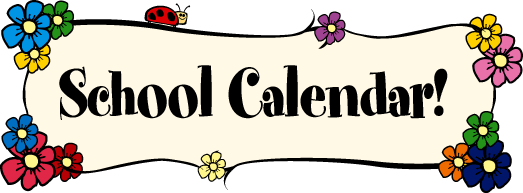
Just a reminder that the school board approved 2014-2015 school calendar is linked to the sidebar of my blog. Please make note of important dates when planning doctor appointments, vacations, or any other activities that might remove a student from an instructional day. Your help is greatly appreciated!
Image from www.gpisd.org
School Supply Lists
 It’s getting to be that time again when parents and children begin to search the shelves for those elusive school supplies. Below you will find each grade level’s required list for the 2014-2015 school year. Click on each list to print or save it. We look forward to seeing each of you in just a few short weeks. Enjoy the rest of your summer break.
It’s getting to be that time again when parents and children begin to search the shelves for those elusive school supplies. Below you will find each grade level’s required list for the 2014-2015 school year. Click on each list to print or save it. We look forward to seeing each of you in just a few short weeks. Enjoy the rest of your summer break.
WOEF Grants
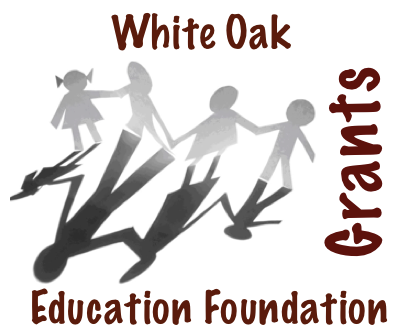
The White Oak Education Foundation grant applications are available online at www.woef.wonecks.net. The WOEF is dedicated to provide funding for student, teacher, and school programs, projects, and initiatives that are not provided through district funding. They have been responsible for over $430,000.00 of funding since 2002.
The deadline for grant applications is Friday, October 12, 2013. DO NOT WAIT UNTIL THE LAST MINUTE. Get your grant application in NOW. Grants will be awarded November 18-22, 2013.
Beginning of the Year Screening
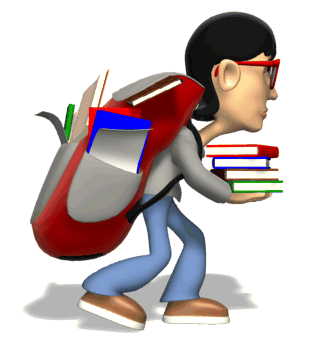
Intermediate teachers will be giving DRA (Developmental Reading Assessments) this week to students in order to set a baseline for this year’s progress. Next week, students will take a Math Screening Assessment. Let’s all work hard to do our best!
Image from http://prattville.al.ace.schoolinsites.comLunch and Learn
Give them a Try!
http://www.tcea.org/learn/webinars/lunch-and-learn?utm_source=TechNotes+09-03-13&utm_campaign=TechNotes+09.03.13&utm_medium=email
Come LIKE us on Facebook
Each campus has its own respective Facebook Fan Page, and we would like to urge you to visit each page to see the information and resources posted there. If you have a Facebook account, you can click “LIKE” and the posts made to that Fan Page will appear on your Facebook wall. NOTE: You have to “LIKE” the Primary Facebook for Primary information, and “LIKE” the Intermediate Facebook for Intermediate information.
Please KNOW that you DO NOT have to have any kind of Facebook page to view the wealth of links and resources found on these pages. You will find links to Apps, Websites for Students, Tools for Teachers and Parents, Featured Blog Postings, and much, much, more.
Get quick information right to your phone BEFORE anyone else by visiting our Facebook and subscribing to our posts. We are always working to maintain the best communication with our parents and community.
Important Schedule Change
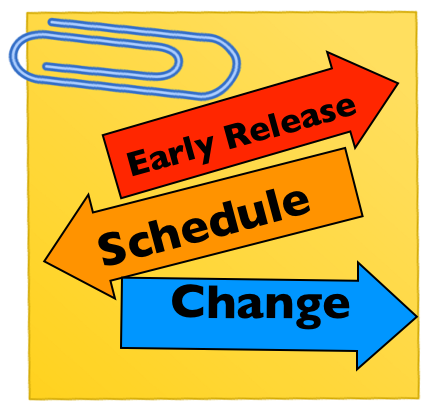 The upcoming Early Release date has changed. We will have our Early Release on Tuesday, April 16th. This will be a training day for teachers. Five professional development classes will begin shortly after your children are dismissed. Because of the scheduled events, we are asking that parents NOT eat lunch with their child on the 16th. Please make note of the times below:
The upcoming Early Release date has changed. We will have our Early Release on Tuesday, April 16th. This will be a training day for teachers. Five professional development classes will begin shortly after your children are dismissed. Because of the scheduled events, we are asking that parents NOT eat lunch with their child on the 16th. Please make note of the times below:
- Afternoon PreK will meet from 8-11 with the morning class
- Primary and Intermediate Campuses – 12:00
Building Vocabulary Skills
This game will help our students understand and recognize compound words. Students will be asked to pick out the compound words from paragraphs. Have fun while adding to your vocabulary skills!
Learn and practice your capitalization rules in this fun online Capitalization game. Watch your writing skills improve as you master these rules.